How To Cut,Copy And Paste Text on Android Mobile
In this article, we discuss for How To Cut, Copy and Paste Text on Android Mobile with demo very easiest way. Therefore various ways to send your text on android mobile, but this method is the very easiest way to copy and paste text on android mobile you want. I will share cool tricks to copy text on android mobile.
Follow these steps:-
Step 1:-Firstly you open that text you want to copy and press to side bar is open.
Step 2:-Select the text range you want for copy paste text on Android.
Step 3:- You directly share where you want to share like WhatsApp, E-mail, Notepad and more.
Step 4:- I want to see you share your text on Gmail (as an example).Press Click then generate paste button.
Step 5:- Clicking paste buttons your text is pasted.
Hope you understand that how To Cut, Copy and Paste Text on Android Mobile. If you really enjoy this article don’t forget to appreciate efforts in a comment box. You will not be disappointed, for more information, come again on my blog.
Also Read:-
Subscribe to:
Post Comments
(
Atom
)

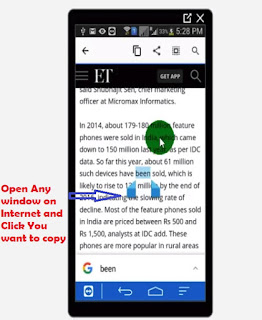



















No comments :
Post a Comment